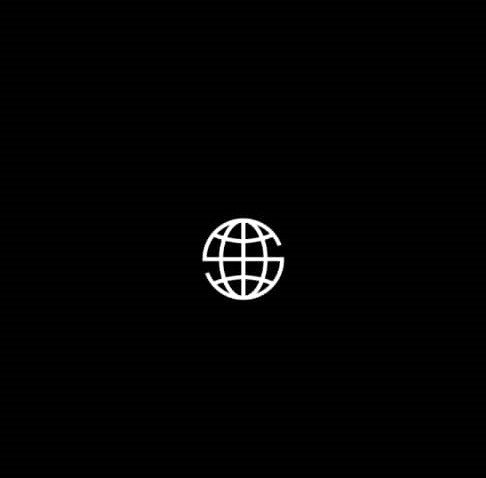
Reward: Over Token
OverProtocol Airdrop
OverProtocol is a blockchain network that fosters a truly decentralized ecosystem allowing individuals to operate full nodes from their home desktops through Ethano, an innovative node optimization technology.
In order to develop its ecosystem, overprotocol is currently developing various products like Overwallet and OverNode, OverProtocol is also nearing the launch of its mainnet after the testing period.
The OverProtocol Airdrop was created due to its recent partnership with OKX, a big centralized cryptocurrency exchange using its Cryptopedia program as a platform. To participate, you will need the following.
How to Participate:
- To participate you will need to download the OverWallet from the Google Play store. Download with this link. Ensure you properly save your recovery key and passcode after creating the OverWallet.
- After you download the OverWallet, you need to sign in to your OKX account. If you don’t have an OKX account, download using this link https://www.okx.com/join/85744085 and sign up and complete your verification.
- After you complete your verification, switch to the web3 wallet located at the top of the mobile app screen.
- Then Click on the ‘Discover icon’ located at the right bottom corner of the screen. It will take you to a list of Dapp protocol projects.
- Locate the overprotocol project and Click on the go button on it.
- Click on the over protocol logo located at the bottom of the new screen to verify your quest status.
- Click on the get started button and provide the email address you used in registering your overprotocol wallet.
- Ensure you have your overwallet already registered and installed on the device you are also using to access your OKX wallet.
- A prompt will be sent to your overwallet to confirm the connection, open your overwallet app and click the confirm button. A confirmation message will be displayed telling you if it’s successful or not.
- Go back to the OKX wallet, it should now be connected to your Overwallet and will also display a successful message.
- Click on the X button at the top left corner of the screen to close the window.
- After that, click on the verify button at the bottom of the verification screen, after that, you click the confirm button on the next screen that pops up.
- Go through the verification process, after it is successful you should start the second verification process.
- This will help you claim 10 over daily. After clicking on the start now, it will load the next screen, click the get started button, which will pop up a new screen.
- Click the claim 10 over button, You just need to log in every day to claim the 10 Over till the testnet period is over.
Don’t understand how to complete the process, join our Telegram channel and ask for guidance.
We hope you have found value in this article, if you have, kindly share, comment and also subscribe to our newsletter by inputting your email address at the footer of this page to get free airdrop opportunities that have 10x to 1000x potential.
Don’t forget to our Telegram community where you get up-to-date information in the crypto space and also get to ask your questions and join in on our AMA sessions for educational and informational purposes.
See Other Airdrops:
Always remember airdrops are not 100% guaranteed, as it is with the crypto space, some projects can be masked as scams and targeted towards even ripping participants off. Therefore you must use burner wallets when connecting your wallets to any airdrop projects. This means creating new custodial wallets for any airdrop project and also creating a separate Twitter account for them.Dipprofit will not be held responsible for any loss incurred by any user, as these projects have no affiliation with dipprofit, but are just given here for informational purposes alone.